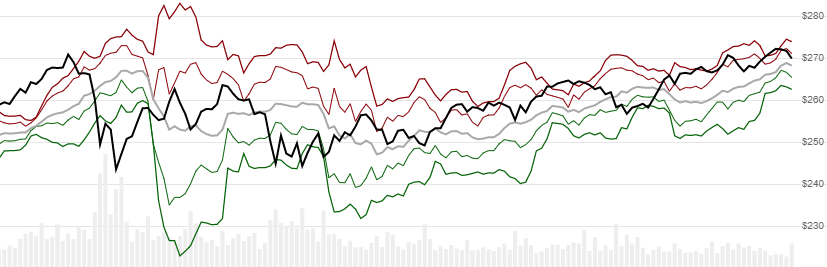Rolling Pivot Points
get_rolling_pivots(quotes, window_periods, offset_periods, point_type=PivotPointType.STANDARD)
Parameters
| name | type | notes |
|---|---|---|
quotes | Iterable[Quote] | Iterable of the Quote class or its sub-class. • See here for usage with pandas.DataFrame |
window_periods | int | Number of periods (W) in the evaluation window. Must be greater than 0 to calculate; but is typically specified in the 5-20 range. |
offset_periods | int | Number of periods (F) to offset the window from the current period. Must be greater than or equal to 0 and is typically less than or equal to W. |
point_type | PivotPointType, default PivotPointType.STANDARD | Type of Pivot Point. See PivotPointType options below. |
For example, a window of 8 with an offset of 4 would evaluate quotes like: W W W W W W W W F F F F C, where W is the window included in the Pivot Point calculation, and F is the distance from the current evaluation position C. A quotes with daily bars using W/F values of 20/10 would most closely match the month variant of the traditional Pivot Points indicator.
Historical quotes requirements
You must have at least W+F periods of quotes to cover the warmup periods.
quotes is an Iterable[Quote] collection of historical price quotes. It should have a consistent frequency (day, hour, minute, etc). See the Guide for more information.
PivotPointType options
from stock_indicators.indicators.common.enums import PivotPointType
| type | description |
|---|---|
PivotPointType.STANDARD | Floor Trading (default) |
PivotPointType.CAMARILLA | Camarilla |
PivotPointType.DEMARK | Demark |
PivotPointType.FIBONACCI | Fibonacci |
PivotPointType.WOODIE | Woodie |
Return
RollingPivotsResults[RollingPivotsResult]
- This method returns a time series of all available indicator values for the
quotesprovided. RollingPivotsResultsis just a list ofRollingPivotsResult.- It always returns the same number of elements as there are in the historical quotes.
- It does not return a single incremental indicator value.
- The first
W+F-1periods will haveNonevalues since there’s not enough data to calculate.
RollingPivotsResult
| name | type | notes |
|---|---|---|
date | datetime | Date |
r3 | Decimal, Optional | Resistance level 3 |
r2 | Decimal, Optional | Resistance level 2 |
r1 | Decimal, Optional | Resistance level 1 |
pp | Decimal, Optional | Pivot Point |
s1 | Decimal, Optional | Support level 1 |
s2 | Decimal, Optional | Support level 2 |
s3 | Decimal, Optional | Support level 3 |
Utilities
See Utilities and Helpers for more information.
Example
from stock_indicators import indicators
from stock_indicators import PivotPointType # Short path, version >= 0.8.1
# This method is NOT a part of the library.
quotes = get_historical_quotes("SPY")
# Calculate Woodie-style 14 period Rolling Pivot Points
results = indicators.get_rolling_pivots(quotes, 14, 0, PivotPointType.Woodie);
About Rolling Pivot Points
Created by Dave Skender, Rolling Pivot Points is a modern update to traditional fixed calendar window Pivot Points. It depicts support and resistance levels, based on a defined rolling window and offset. [Discuss] 💬